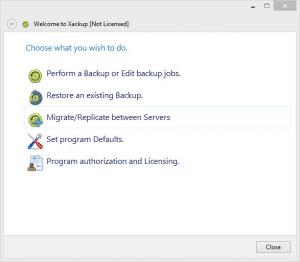Xackup
2.1.52
Size: 6 GB
Downloads: 4867
Platform: Windows (All Versions)
Developer Fungusware came up with Xackup application for all the people out there that need an efficient means of backing up their XenServer virtual machines. A wizard will help you create backup jobs. Xackup will run the backup jobs you create. And if anything bad happens, you can use a backup to make things better again.
Here are the steps you must go through to get this backup tool up and running on your Windows-powered machine: download an archive, extract its contents, run the Install_Xackup executable, follow the instructions presented by a setup wizard. The whole thing will not take long and will require a minimum amount of effort.
All the functionality that Xackup has to offer is very clearly presented on the interface. You will see this list on the application’s interface:
Perform a Backup or Edit Backup Jobs – create, edit, manage, and run backup jobs. A wizard will help you create backup jobs.
Restore an existing Backup – a wizard will help you restore a XenServer virtual machine.
Migrate/Replicate between Servers – a wizard will help you with your migration needs.
Set Program Defaults – this one does not need an explanation.
Program authorization and Licensing – enter your license details.
Xackup is available as a Free, Basic, Pro, and Elite edition. You can request a trial license from Fungusware and use the Elite version for free for a trial period of 14 days.
Wizards will help you easily access Xackup’s functionality. Get this application and use it to back up your XenServer virtual machines.
Pros
Getting Xackup up and running on your PC is not a complicated matter. The functionality Xackup has to offer is very clearly presented on the interface. Wizards will help you create backup jobs, restore an existing backup, and so on. Several editions are available: Free, Basic, Pro, Elite (you can request a 14-day trial for the Elite version which is feature-complete).
Cons
The Free version has very limited functionality to offer.
Xackup
2.1.52
Download
Xackup Awards

Xackup Editor’s Review Rating
Xackup has been reviewed by George Norman on 26 Mar 2014. Based on the user interface, features and complexity, Findmysoft has rated Xackup 5 out of 5 stars, naming it Essential